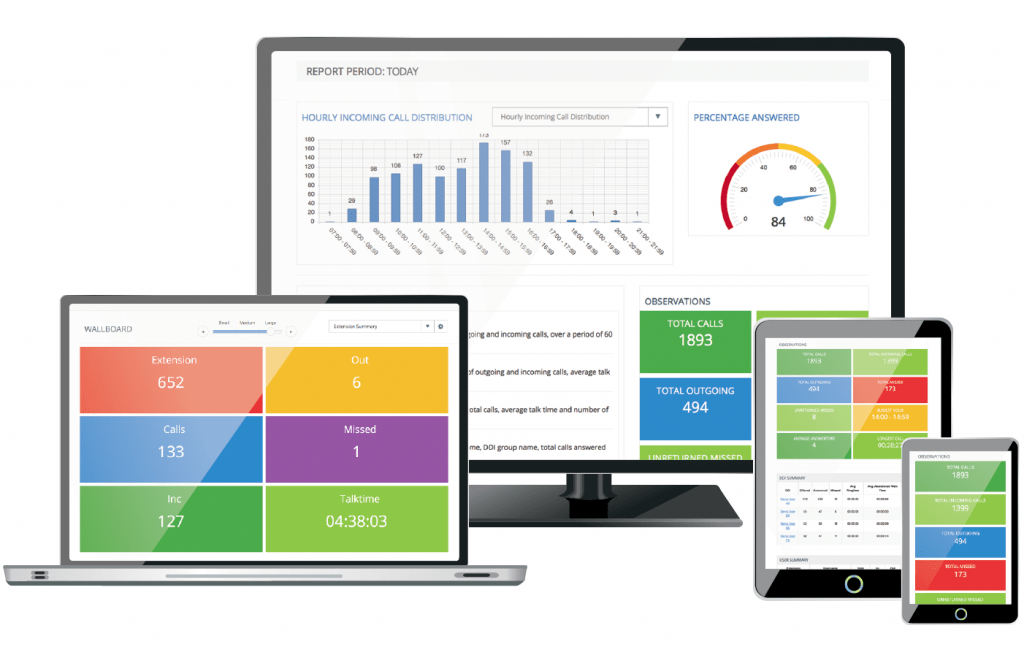Webex Calling Pricing
Select the Right License for Every UserSUBSCRIBE TO A MIX OF ESSENTIALS AND ADVANCED LICENSES
Register for your one-month free trial now!
The only decision you need to make when you hear back from us is which licenses you need in your organisation. Only those that will log in need a license. Choose from a summary dashboard (Essentials license) or in-depth reporting (Advanced license). If unsure, watch our video that explains license options.
How many licenses do you need in your organisation?
*A Report Connect fee also applies where the number of Webex Calling users exceeds 500.
FAQsFrequently Asked Questions
What is iCall Suite for Webex Calling
iCall Suite for Webex Calling from Tollring delivers comprehensive analytics to Webex Calling customers. Seamless integration via the Webex Calling administrator log in activates iCall Suite dashboards, wallboards and reporting, accessible from any web browser.
Is the free trial really free?
Yes! The trial is without obligation for one month. If the account is deprovisioned before the end of the free trial no payment is due. Payment is annual in advance. Sign up here!
Which licenses should I select for my trial?
You only need a license for those that need to log in to review call analytics. Watch a video explaining our licenses. The Essentials dashboard provides a high-level summary and the Advanced license provides in-depth reporting, wallboards, dashboards and report scheduling. Projecting wallboards and dashboards to a URL and connecting to your CRM are optional extras.
What is the Report Connect fee?
The Report Connect fee only applies where the number of Webex calling users in the company exceeds 500 users. This fee will be quoted when you receive your final estimate before your first payment.
What do I need to create an account?
Firstly please complete the form to request a free trial. We will grant you access to a provisioning portal where you can securely input your Webex Calling credentials (in order for the application to securely connect to your data, for us to provide you access to your call analytics), request your licenses to be activated and provide billing details for the end of the trial. Once provisioned, you will receive log in details to iCall Suite analytics via email.
How do I connect iCall Suite to my Webex Calling account?
Once your iCall Suite licenses have been provisioned, you will receive an email requesting authorisation to connect to your Webex Calling account. Your administrator will be able to grant permission to the application in just one click.
Can I change my mind on how many licenses to buy?
Yes! Please ask your account manager to make any changes to the total licenses provisioned. Once provisioning has been edited, the licenses will be displayed in the admin console ready to assign to users. Watch a video explaining our licenses.
Where can I find help to get me started?
We have an online help knowledgebase to answer any questions you may have, which includes video tutorials, getting started guides and a knowledgebase search facility. Simply access the portal from the help section within iCall Suite.
SupportHelp Content Available for iCall Suite for Webex Calling
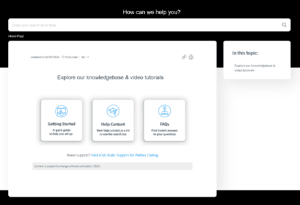
Our online help knowledgebase can be accessed via the help section in the iCall Suite application. To log a ticket on the technical support team, please visit the knowledgebase and click ‘log a support ticket’.
Start Your Free Trial or Request A DemoPlease complete the form below