Call Analytics and Dashboards
Immediate Insight Anytime, Anywhere
In-Depth Reporting, Live Analytics & Dashboards
iCall Suite integrates seamlessly with cloud and on-premise phone systems to deliver real-time analytics. Businesses can monitor call metrics critical to their business by accessing real-time reports, ‘click and drill’ dashboards, wallboards and call recordings.
iCall Suite is proven to identify business efficiencies that deliver a return on your telecoms investment. Make informed decisions on system, department and user call activity to deliver a more effective service to your customers.
iCall Suite business reporting solutions cover 3 key areas:
- At a Glance Business Insight: Intuitive business productivity tool to monitor inbound and outbound calls
- In-Depth Call Reporting: Enhanced call reporting including configurable wallboards and detailed call analytics
- Live Call Analytics: Powerful live call analytics to monitor groups, call queues and manage customer-facing teams
Powerful Insight
iCall Suite is a comprehensive, easy to use, fully integrated call analytics solution which helps businesses to enhance customer experience and drive customer satisfaction. Make immediate decisions on call activity, improve customer service by monitoring unreturned missed calls, caller tolerance and grade of service and manage resources by understanding busy call times.
Live Call Analytics, Dashboards and Wallboards
Monitor up-to-the-minute analytics to manage customer-facing teams, meet SLAs and commitment targets.
How to Buy
iCall Suite is available to users of cloud calling platforms and PBX phone systems across the globe.
Discover our flexible subscription options and contact us to be put in touch with a local provider.