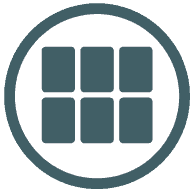Record, Evaluate and Analyse
Boost team and individual performance and facilitate compliance
Call Recording, Playback, Call Evaluation and Storage
Call recording is delivered via the cloud for hosted and on-premises phone systems and is suitable for any size of business.
Record calls on analogue, ISDN or SIP, at just one site or across multiple sites. Call recording is available stand-alone or as an add on to iCall Suite’s reporting solution, delivering one single powerful workforce productivity solution comprising of call analytics, wallboards, and call recording.

Why Record Calls?
- Monitor call quality and staff performance to improve company standards and customer care
- Resolve “who said what” disputes
- Protect staff from abuse
- Train staff on call handling techniques and customer interactions to improve performance
- Rescue defecting customers
- Reveal customer service workflow issues
- Regulatory compliance (for industry regulation)
- Mobile-optimised: The mobile-responsive application provides access to business reports whenever and wherever needed.
Deployment Options
Facilitating Call Recording Compliance
MiFID IICapture, Retention, Retrieval and Notification
In order to become compliant with MiFID II legislation, call recording must adhere to the following criteria:
- Capture and store all communications in high quality: It is advisable for recordings to be encrypted and recordings must be secure and held in a high-quality format.
- Retention of call recordings: Recordings must be time-stamped and indexed with effective tags. Call recordings must be kept for up to 7 years.
- Retrieval: The call and its associated data (time-stamped and identified to a regulated person) must be quickly accessible. It should be possible to easily reconstruct a sequence of conversations and interactions in a timely manner. Call recordings should be retrievable by criteria such as caller, recipient, date and time.
- Notification: The caller must be informed that their conversation is being recorded*.
*The caller must be made aware that the call/interaction is being recorded. This can be achieved through messages in the auto attendant or by the caller being informed by the agent that answers the call. This is a PBX or employee function and not one of a call recording device.
iCall Suite MiFID II-compliant features include high-quality encryption of call recordings, call recording data retention policy and high accessibility of call recordings.
GDPRAn Individual's Rights
Businesses wishing to record data will be required to actively justify legality, by demonstrating the purpose fulfils any of six conditions:
- The people involved in the call have given consent to be recorded
- Recording is necessary for the fulfilment of a contract
- Recording is necessary for fulfilling a legal requirement
- Recording is necessary to protect the interests of one or more participants
- Recording is in the public interest, or necessary for the exercise of official authority
- Recording is in the legitimate interests of the recorder, unless those interests are overridden by the interests of the participants in the call.
For general call recording, for example, to monitor service levels or for staff training in a contact centre, the options left to businesses will be numbers one or six. And as the ‘legitimate interests’ of a business to evaluate customer service are not likely to outweigh the interests of personal privacy under the new regulations, realistically that only leaves gaining consent from all participants as a necessary requirement. Businesses must therefore look at how consent is provided and how this consent can be captured for audit purposes.
iCall Suite GDPR features include policy rule configuration, comprehensive call recording deletion and extensive audit reporting, which can help to become compliant.
PCI DSSPause and Resume of Call Recordings
The ability to pause call recording is critical to ensure that card data is not recorded. As soon as an agent expects to receive card information, call recording can be temporarily paused in several ways:
- Enter a number or sequence of numbers on the keyboard dialling pad to pause the recording.
- Use the soft-key feature of the telephony platform to pause and resume the recording (if supported by the telephony platform).
- Use Tollring API automation to automatically pause the recording (triggered by an event such as when an agent opens the payment gateway).
How to Buy
iCall Suite is available to users of cloud calling platforms and PBX phone systems across the globe.
Discover our flexible subscription options and contact us to be put in touch with a local provider.